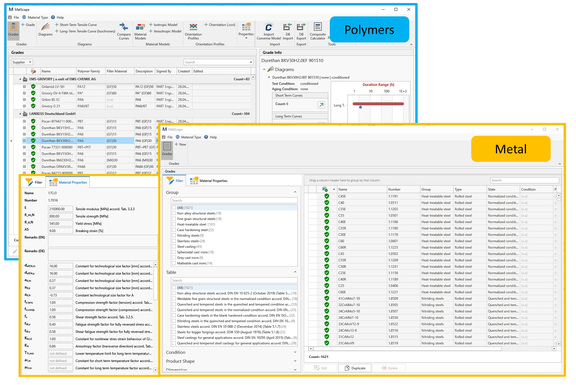Since the initial release of S-Life FKM, our software for strength assessments according to the FKM guideline has become an essential part in the development for many of our customers in the DACH region and beyond. In parallel, our S-Life Plastics software, often in conjunction with Converse, has established itself as a much-used tool in the plastics industry. Not least through the Altair Partner Program, these program packages have also spread internationally.
The medium-term development goal is to integrate all these design tools into a single application with a uniform operating concept, a comprehensive database for plastic and metal materials, and a user-oriented reporting system.
In a first step, the former Converse material database was already transferred to the program MatScape. MatScape now not only manages the existing data, but also provides extensive tools for processing stress-strain data and creating material models. Among other things, an automated calibration of the anisotropic material models makes work much easier.
MatScape contains the material data for plastics as well as for metals, as far as required for the application of the FKM guideline.
Now, with the new version of S-Life FKM, the introduction of our new, fundamentally revised user interface is just around the corner. Independent of the content changes and innovations in the strength verification itself, we have completely redesigned the user interface and the 3D viewer. As a result, the process of a strength assessment is structured more clearly for the user and the relatively large number of settings and parameters are displayed transparently. Finally, the creation of reports and evaluations is significantly facilitated.
The main steps to be performed by the user in the course of a strength assessment are:
- Import of the FE model and the stress states to be verified from the simulation. The stress distribution and deformation under a given load is referred to as a load case in the following. Of course, a component may be subjected to a number of different loads, which may act together or in sequence.
- Material and property assignments to the individual components of the FE model. The MatScape Database provides all required characteristic values for a large number of ferrous and aluminum materials. Additionally required are e.g. dimensions, surface properties and safety factors to be applied.
- Definition of the load case parameters (assessment type, load ratio, required number of cycles, load spectra, ...). As a special feature, S-Life offers the possibility to define so-called peak-to-peak load cases which consist of two different FE-simulation results.
- Performing the assessment at the push of a button. Initially for all defined load cases individually. Optionally for selected or all possible load combinations.
- Evaluation of the verification results. As a rule, different load cases are relevant for different areas of the component. There is a difference between an evaluation per load case and an integral, component-related evaluation for all acting load cases. Both options are available in S-Life and significantly increase the efficency of creating a report.
This workflow is directly mapped in the GUI of S-Life and the user is systematically guided through the assessment process.
The central element of the GUI is still the viewer for displaying the component, the stresses and the utilization ratios. In the new version, the capabilities of the viewer have been significantly extended. In particular, S-Life now has the option of positioning and saving sensor points on the component, for which an overview report or a detailed report can be generated automatically.
An important change in the user interface is the option to switch the viewer panel for an alternative setup view in order to make the settings required in the current work step. The experienced user will probably do without the viewer to a large extent for the setup phase and use it only during the evaluation.
This way, much more space is available for parameter settings. All assessment-relevant information can thus be displayed in a single view and is clearly structured. Figure 3 and Figure 4 show the user interface when defining the model and load case settings. Multi-selection allows parameters to be assigned to several components or load cases at the same time, thus significantly shortening processing times. In the background, the images show the corresponding individual dialogs from the previous version of S-Life.
Even for larger and more complex models, all necessary settings can be defined and controlled quickly and clearly.
The saving of all input data, all detection settings and material data as well as the marked sensor points for evaluation is now done in a single project file (hdf5), which can be easily exchanged or archived.
Another focus of the new features is report generation. The positioning and saving of sensor points on the component enables convenient and clear management of all critical component positions. At the push of a button, all results are summarized in an overview report. Depending on requirements, detailed reports with all intermediate results can also be generated for individual nodes.
If verification parameters are changed, such as a change of material or other required number of cycles, all reports are automatically updated. As before, the evaluation of the verification results can be carried out either per load case or, across all load cases, for all loads acting on the component. This type of evaluation is very compact and allows the evaluation of a component under complex loads at a glance.
Depending on the use case, the load cases considered in the assessment can occur not only individually, but also simultaneously under certain circumstances. For this case, too, S-Life offers an automated procedure for superimposing load cases (proportinal and non-proportinal). All results are available in the report view at any time.
The new version of S-Life significantly improves the workflow, clarity and efficiency of performing strength assessments. The new interface is also the basis for the following versions of S-Life Plastics and Converse. Get an impression and contact us.
Author: Dr. Marcus Stojek is Managing Director at PART Engineering GmbH, Bergisch Gladbach, Germany